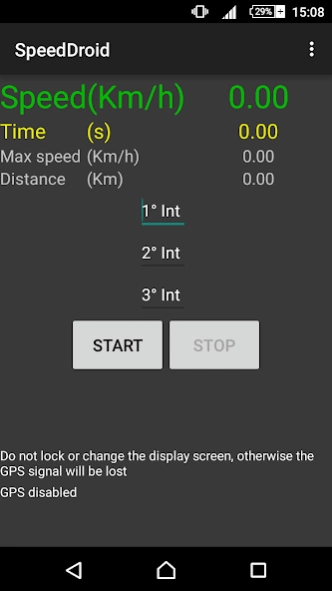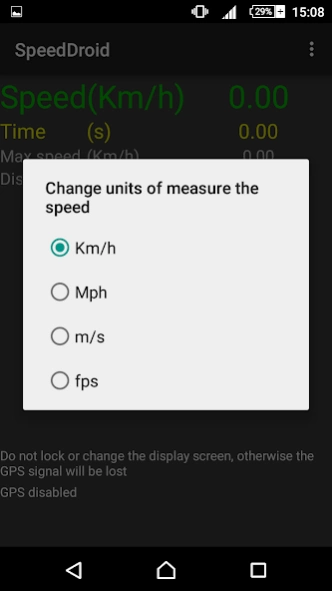SpeedDroid 1.4.2
Free Version
Publisher Description
SpeedDroid - With SpeedDroid you can track speed, time, distance etc.
SpeedDroid allows you to monitor important data such as current speed, maximum speed, distance and travel time. It also allows you to measure lap times on accelerating: just set the intervals by inserting in the boxes of the target speed to be monitored (eg. For 0-; 50 just enter 50 in the first box).
Once started, the application will start searching for a GPS signal: Note that if you are moving or indoors, it may take longer than normal.
Once attached the GPS, just enter the 3 ranges that you want to monitor and then press "Start": to facilitate the user, the stopwatch will start 3 seconds after pressing the start button, thus giving time to place the device where better it is believed. In any case the 3 seconds will be divided by 3 beeps followed by another which indicates the starting of the stopwatch (and therefore the start of recording of the performarce)
** IMPORTANT **
Do not lock the display, or change the screen during use, otherwise the GPS signal is lost and performance data will not be stored properly. If you want to avoid unintentional clicks, enable the auto-lock function in the setting. The screen will be locked once you click on "start" and you can unlock it clicking 3 times on it
You can also change the unit of measurement (km / h-Mph-m / s-fps) and view a history of their performance
About SpeedDroid
SpeedDroid is a free app for Android published in the System Maintenance list of apps, part of System Utilities.
The company that develops SpeedDroid is Dario Finocchiaro. The latest version released by its developer is 1.4.2.
To install SpeedDroid on your Android device, just click the green Continue To App button above to start the installation process. The app is listed on our website since 2020-10-05 and was downloaded 3 times. We have already checked if the download link is safe, however for your own protection we recommend that you scan the downloaded app with your antivirus. Your antivirus may detect the SpeedDroid as malware as malware if the download link to com.app.speeddroid is broken.
How to install SpeedDroid on your Android device:
- Click on the Continue To App button on our website. This will redirect you to Google Play.
- Once the SpeedDroid is shown in the Google Play listing of your Android device, you can start its download and installation. Tap on the Install button located below the search bar and to the right of the app icon.
- A pop-up window with the permissions required by SpeedDroid will be shown. Click on Accept to continue the process.
- SpeedDroid will be downloaded onto your device, displaying a progress. Once the download completes, the installation will start and you'll get a notification after the installation is finished.